有时候我们需要给一些做一些设置,但是这些控件却需要用在多个地方,如果在每一个ViewController都设置一遍,那么代码就不整洁了,而且比较耗时间。
创建一个RoundButton.swift 文件,集成自UIButton
import UIKit
class RoundButton: UIButton {
/*
// Only override drawRect: if you perform custom drawing.
// An empty implementation adversely affects performance during animation.
override func drawRect(rect: CGRect) {
// Drawing code
}
*/
required init(coder aDecoder: NSCoder) {
super.init(coder: aDecoder)
}
override init(frame: CGRect) {
super.init(frame: frame)
}
override func awakeFromNib() {
self.layer.cornerRadius=10
self.layer.borderColor=UIColor.redColor().CGColor
self.layer.borderWidth=2
self.layer.backgroundColor=UIColor.yellowColor().CGColor
self.contentEdgeInsets=UIEdgeInsets(top: 10,left: 10,bottom: 10,right: 10)
}
}
设置UIButton的Custom class为 RoundButton
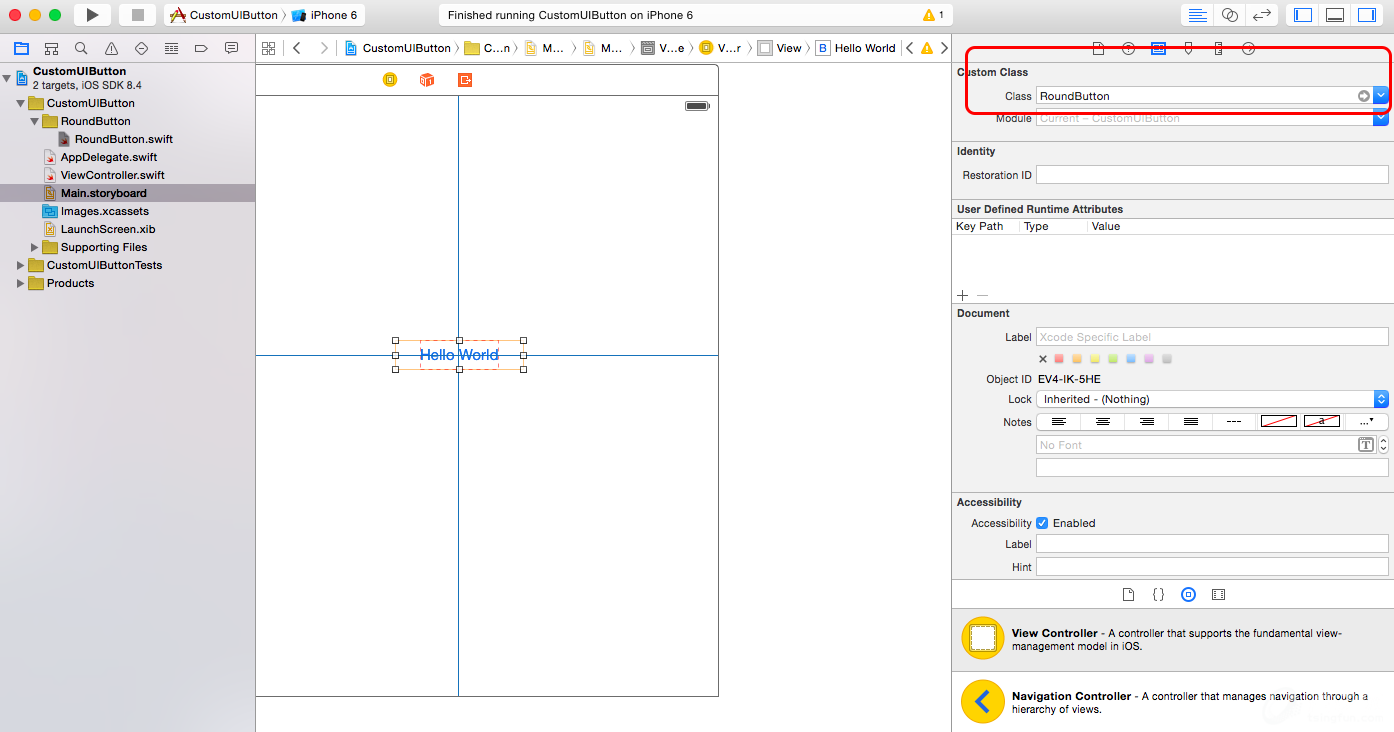

- 作者: 王德水
- 出处:http://deshui.wang


 有C++难题,加我!
有C++难题,加我!